KPOS Delivery Platform Integration
Feature Details:
Automatic Order Acceptance
Automatic Order Forwarding to the Kitchen
Real-Time Order Status Updates
Data Synchronization with Delivery Platforms and Financial Records
Core Goal: Automate delivery orders and double operational efficiency.
Key Features
1. Automatic Order Import
Orders placed by customers on major delivery platforms are automatically transmitted to the restaurant’s POS system in real-time, eliminating the need for manual entry and reducing the risk of errors.
2. Unified Backend Management
All orders from multiple platforms are managed through a single backend system, providing easy access to order status, after-sales information, and financial reports.
3. Real-Time Inventory Synchronization
Every delivery order automatically updates the inventory, preventing overselling or stockouts. Out-of-stock items can be automatically removed from the menu.
4. Reduced Missed Orders & Delays
Say goodbye to switching between multiple tablets and systems. Automation ensures timely and accurate order processing.
How It Works
1. Customer Places an Order on a Delivery Platform
Supported platforms: DoorDash, Uber Eats, Grubhub, Panda/ Fantuan, and other local platforms.
2. Order Automatically Transmitted to KPOS
The system automatically parses order details (e.g., dishes, quantities, customer notes, delivery address).
3. Kitchen Order Printing
Integrated with the restaurant’s KDS (Kitchen Display System) or printer, ensuring timely order preparation.
4. Delivery – Customer Receipt
Delivery personnel pick up the order, and the customer receives their food within the estimated time.
5. Data Synchronization & Report Generation
Sales data, payment information, and inventory are updated in real-time, allowing managers to view and analyze reports at any time.
Use Cases & Benefits
Small Independent Restaurants
With limited staff, integrating delivery platforms eliminates the hassle of manual order entry, verification, and reconciliation. This leads to improved customer satisfaction and increased revenue.
Chain Restaurants
Centralized monitoring of delivery operations across multiple locations. Each store can avoid redundant integrations, and daily reconciliations are automatically generated.
Fast Food / Late-Night Eateries
High order volumes during peak hours are handled smoothly with automatic order import, avoiding long wait times and missed orders.
Cafés / Bakeries
Real-time inventory synchronization ensures that out-of-stock products are not sold, preventing customer disappointment.
Frequently Asked Questions (FAQ)
1.Which delivery platforms are supported?
•Currently, DoorDash, Uber Eats, Grubhub, HungryPanda, Fantuan, and other mainstream platforms are supported. More platforms will be added in future updates.
2.Is additional hardware or technical setup required?
•Generally, no extra hardware is needed. Configuration can be done through the KPOS system backend. For special requirements, contact us for customization.
3.Is there a fee for delivery platform integration?
•Depending on the package, integration may involve a service fee or be included in advanced versions. Please check pricing details or contact customer support.
4.What happens if a delivery platform updates its API? Will it affect usage?
•We will promptly follow platform updates and automatically upgrade the backend to ensure uninterrupted usage for merchants.
KPOS Delivery Order Processing

Automatic Order Acceptance & Manual Entry Option
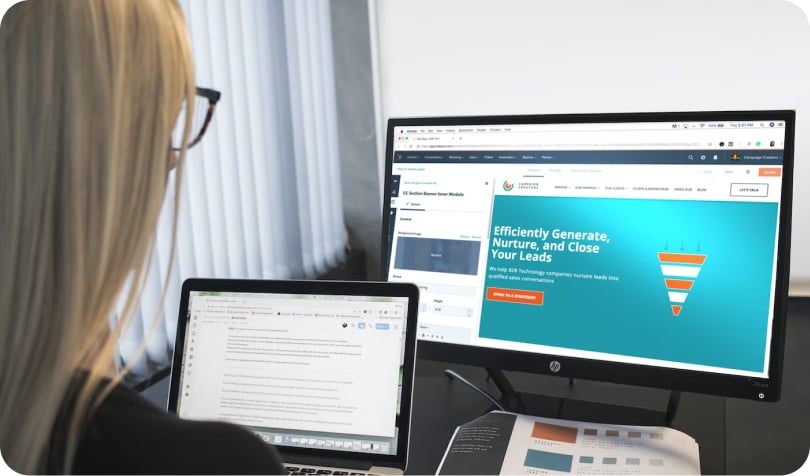
Order QR Codes for Private Domain Conversion

Real-Time Synchronization with KDS & Delivery Platforms
